Transactional emails & email verification
Transactional emails are automated emails sent to your website's visitors and your customers when they complete an action on your ShopWired website, or you complete an action through your ShopWired account. Unlike marketing emails, transactional emails are triggered by specific actions.
Examples of transactional emails include the Order confirmation email sent when a customer successfully completes an order (or you create one through your ShopWired account).
Table of emails
Table of emails
The table below displays all of the transactional emails supported by ShopWired. Some emails are only available to be sent if you have a specific app or setting activated in your ShopWired account.
| Email name | Description | Required app / setting |
|---|---|---|
| Abandoned basket (initial) | The 1st email sent to a visitor when they don't complete payment for an order | |
| Abandoned basket (follow up) | The 2nd email sent to a visitor when they don't complete payment for an order | |
| Contact form | Sent to you when a visitor completes the contact form on your website's contact page | N/A |
| Custom form | Sent to you when a visitor completes a custom contact form on your website | N/A |
| Customer account creation | Sent to a visitor when they create a customer account on your website | N/A |
| Customer forgotten password | Sent to a customer account holder when they use the password reset process on your website | N/A |
| Digital download confirmation | Sent to a customer when their order contains at least one digital product | |
| Gift card | Sent to a customer when their order contains a gift card | |
| Order confirmation | Sent to a customer when they complete an order | N/A |
| Order confirmation (pre-orders) | Sent to a customer when they complete an order that contains at least one pre-order product | |
| Order failed | Sent to a visitor when they fail to complete their order successfully | N/A |
| Order offline confirmation | Sent to a customer when they complete an order using the offline payment method | |
| Order status change | Sent to a customer when you select to inform them that the status of their order has changed | N/A |
| Payment link paid | Sent to you and your customer when they successfully complete a payment through a payment link | ShopWired Payments |
| Platform checkout referral email | Sent to a referral recipient when a customer uses the referral system after completing an order | N/A |
| Product question answered | Sent to a visitor when a product question is answered | |
| Product question asked | Sent to you when a product question is asked | |
| Quote created | Sent to a potential customer when you create a quote | |
| Quote paid | Sent to a customer when they complete payment for a quote | |
| Referral email | Sent to a referral recipient when a visitor selects to refer a friend to a product | |
| Stock alert | Sent to you each day when SKU(s) fall below the configured alert level | |
| Stock notification | Sent to a visitor when a product they requested to be notified about is back in stock | |
| Subscription payment failed | Sent to you when a customer's subscription renewal payment fails | |
| Trade account application | Sent to you when a visitor applies for a trade account | |
| Trade account activated | Sent to a trade account customer when their account is activated | |
| Trade account created | Sent to a trade account customer when their account is created | |
| Trade forgotten password | Sent to a trade customer account holder when they use the password reset process on your website | |
| User account creation | Sent to a user when you create a user account for them to help manage your ShopWired account |
How ShopWired uses Mandrill for transactional emails
How ShopWired uses Mandrill for transactional emails
Email sending services are platforms designed specifically for the reliable delivery of transactional emails.
ShopWired uses the Mandrill platform, which is part of Mailchimp. By using Mandrill, ShopWired ensures that emails are delivered to your website's visitors and customers quickly and consistently and are less likely to get lost or be flagged as spam.
ShopWired handles the entire process for email delivery for your website's transactional emails, you don't need to create an account with Mailchimp or Mandrill to use this service - it is built into your ShopWired account and provided as part of your subscription package.
Email verification
Email verification
When sending transactional emails on your behalf, ShopWired does not connect directly to your email account. Instead, ShopWired uses Mandrill's system to send emails that appear as though they come from your email address.
This is a common and legitimate practice used by platforms like ShopWired to ensure reliable email delivery. However, to maintain the security, authenticity and reliability of our platform, it is essential for you to complete a process known as email verification.
To complete email verification for your emails, you need to add some to your domain name. Until you complete email verification, all of your website's transaction emails will be sent from a default email address used by ShopWired, no-reply@ecommerceemail.co.
Email verification involves adding 4 DNS records to your domain name.
| Host name | Record type | Value |
|---|---|---|
| mte1._domainkey | CNAME | dkim1.mandrillapp.com |
| mte2._domainkey | CNAME | dkim2.mandrillapp.com |
| _dmarc | TXT | v=DMARC1; p=none |
| @ | TXT | Unique to you and visible in your ShopWired account |
To complete email verification:
- Navigate to Website settings > Domain name
- Ensure you have added your custom domain name
- Locate the DNS email verification section
- Each DNS record that you need to add to your domain name to complete email verification is listed in this section
- Select a DNS record to view the details (also provided above)
- In a separate browser window, log in to your
- For each required DNS record, ShopWired will indicate whether it is
presentormissing - Add the missing DNS records to your domain name
- Use the
domain ownership missingoption to view the TXT record that needs to be added to your domain name (the last item in the table above) - Wait for 1-2 hours and select the
retry verificationoption to ask ShopWired to check the DNS records on your domain name
Once a DNS record has been successfully detected a confirmation message will be displayed in the section.
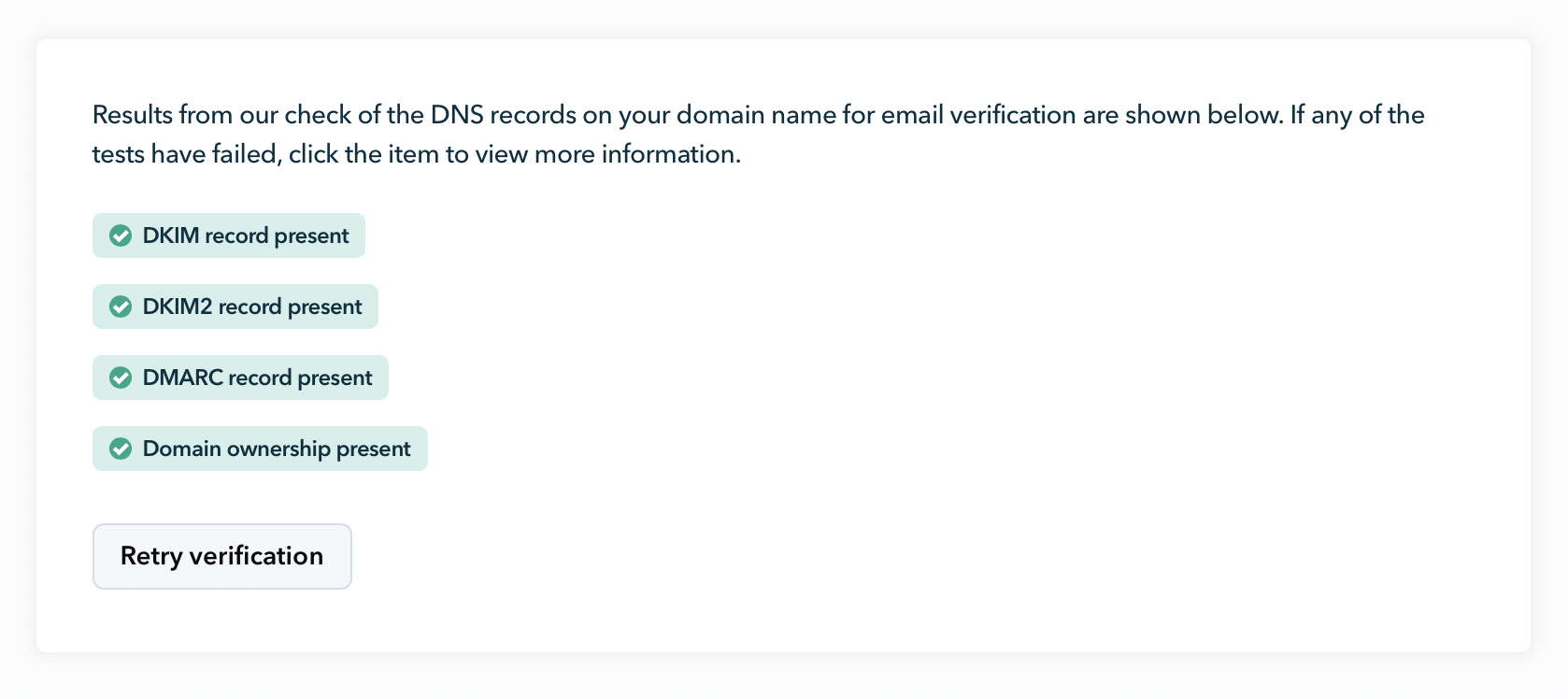
Domain ownership verification via email
Domain ownership verification via email
In some cases, you may be asked to complete the domain ownership step through email. This involves sending an email to an email address on your domain name and you copying and pasting a verification link in the email back into your ShopWired account.
- Select the
domain ownership missingoption - Enter your email address into the Your email address setting
- This email address must belong to the domain name entered into your ShopWired account
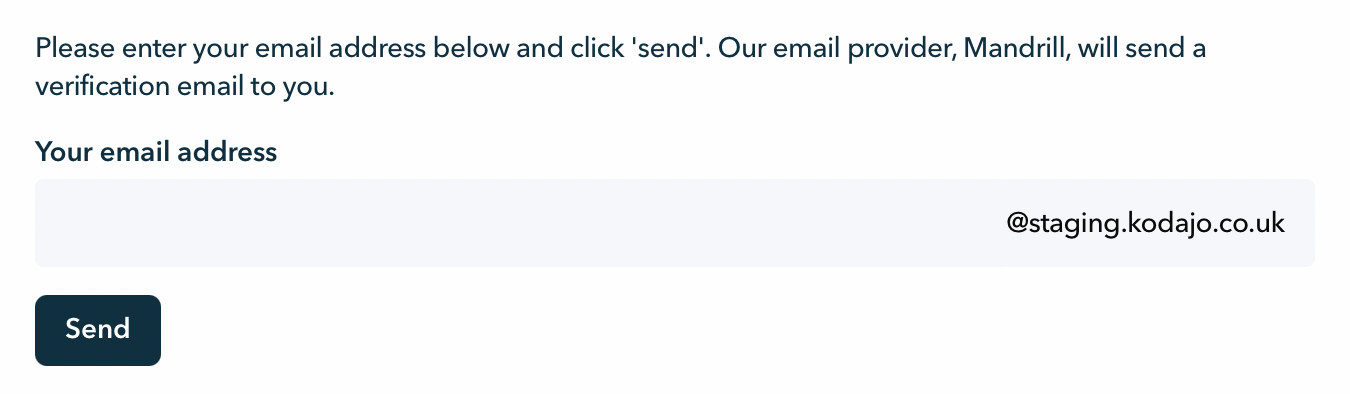
- This email address must belong to the domain name entered into your ShopWired account
- Select
send - Keep the browser window open and once you receive the verification email from Mandrill copy and paste the URL it contains into the setting provided
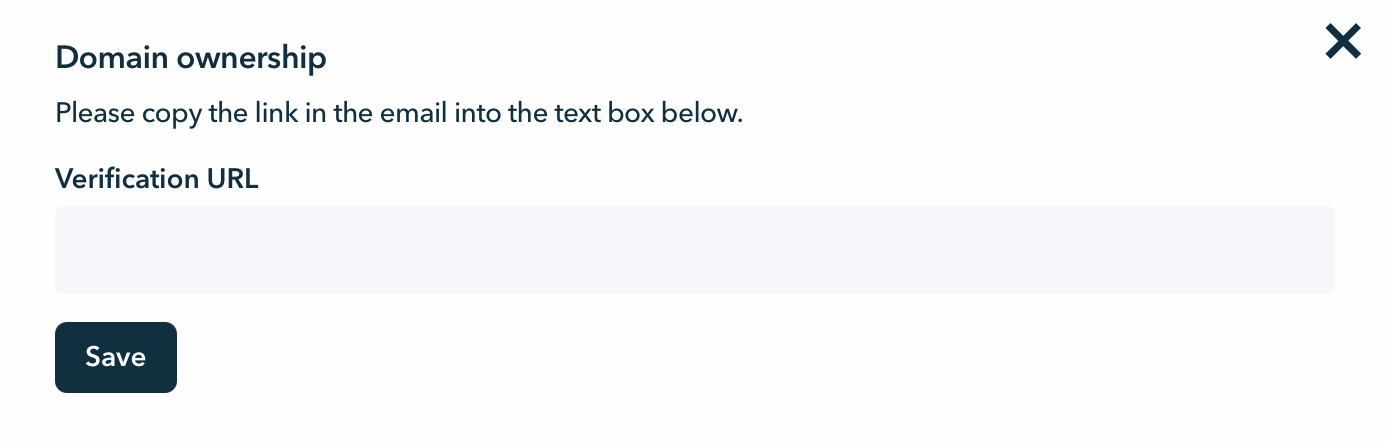
- Select
save
Bounces
Bounces
When an email cannot be delivered, it is described as having bounced. Bounces typically occur when the receiving email server or mailbox encounters some sort of error or the mailbox doesn't exist.
If a transactional email from your website bounces, ShopWired will not attempt to re-send it and you will not be notified.
If the email couldn't be delivered because of a and if the option is available, you can select to resend the email. If the email couldn't be delivered because of a , selecting to resend the email will not work.
If your copy of a transactional email hasn't been received, your email server or mailbox may have encountered a temporary problem. Please check that the mailbox is working correctly and, if the option is available, you can select to resend the email. If you are experiencing a repeated problem with receiving transactional emails your email address may have been blocked temporarily, contact support for assistance.
Spam
Spam
From time to time you may experience your transactional emails ending up in your customer's .
Whilst transactional emails by their nature and definition are not spam, aggressive spam filters can still classify them as such.
When editing the contents of your transactional emails, be sure to follow best practices such as those listed on Mailchimp's website to try and prevent your emails from triggering spam filters.
Sending email server IP address
Sending email server IP address
ShopWired uses a dedicated IP address to ensure that transactional emails are linked to a specific and consistent IP, which helps maintain and improve email deliverability. A dedicated IP address builds a strong sender reputation with email providers (like Gmail), reducing the chances of your transactional emails being marked as spam.

