Videos page
ShopWired's videos app allows you to create a page on your website that displays videos (hosted on a ).
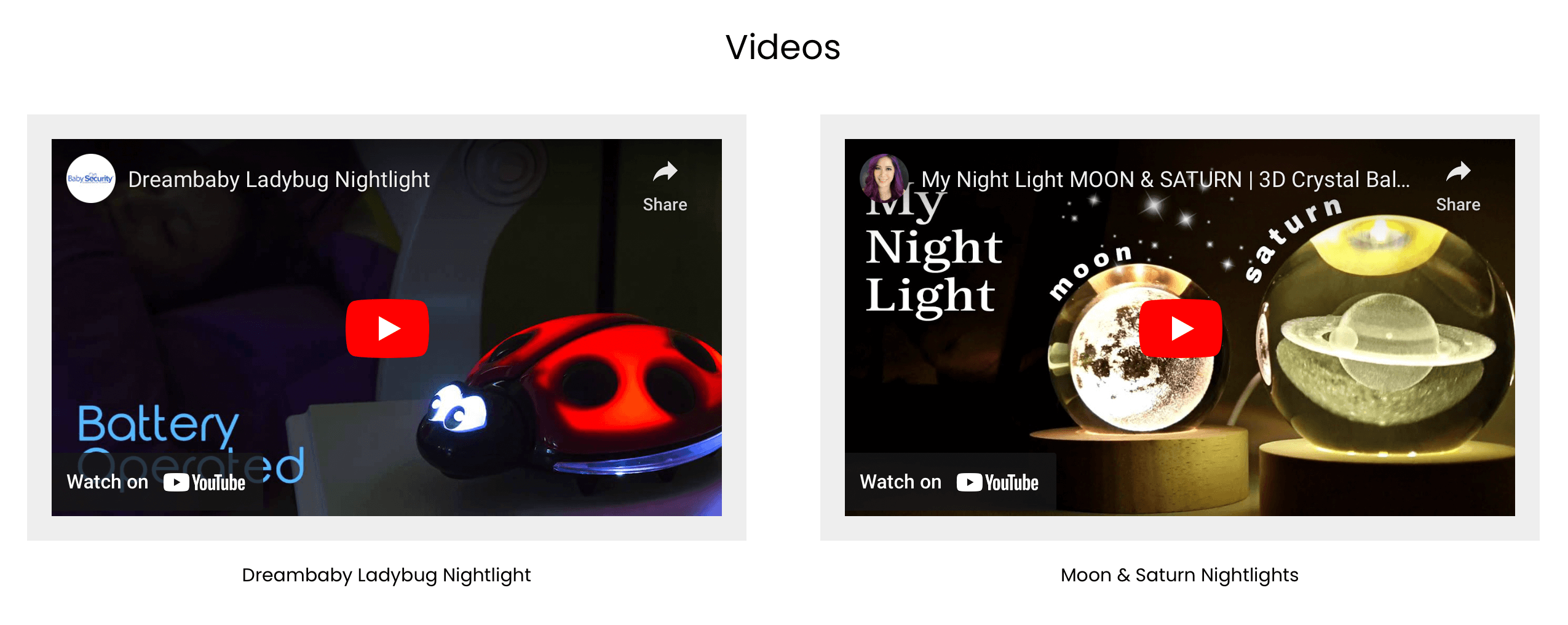
The appearance of the videos page is determined by your website's theme and can be customised either using the theme editor or by contacting theme support.
Install the app:
Once you've installed the app you can configure the videos that you'd like to display. The videos page on your website is available at https://www.yourdomain.com/videos.
Once the app is installed, a link to the videos page will not be automatically included in your website's menus. You should use the link lists feature to add a menu link(s) to this page.
Adding a video
Adding a video
To add a video to your website's videos page, the video must be hosted on a video hosting website such as YouTube or Vimeo. Once the video has been uploaded, you will need to obtain the .
To add a video to your website's videos page:
- Navigate to Website assets > Videos
- Using the settings in the Create a new video section
- Enter a Video display name for the video
- This will be displayed beneath the video on your website
- Enter the Video embedding code for the video
- Select
create video
Videos already added to your ShopWired account are displayed in the Existing videos section where they can be edited or removed (by selecting the delete option).

