Displaying offers on your website
ShopWired's offers system is already installed in Version 4 and Version 5 themes. If you are using a Version 1, 2 or 3 theme, then code needs to be added to your theme to display offers on your website. Contact theme support for assistance.
This example demonstrates the display of offers on the product page where the offer title and offer description are displayed.
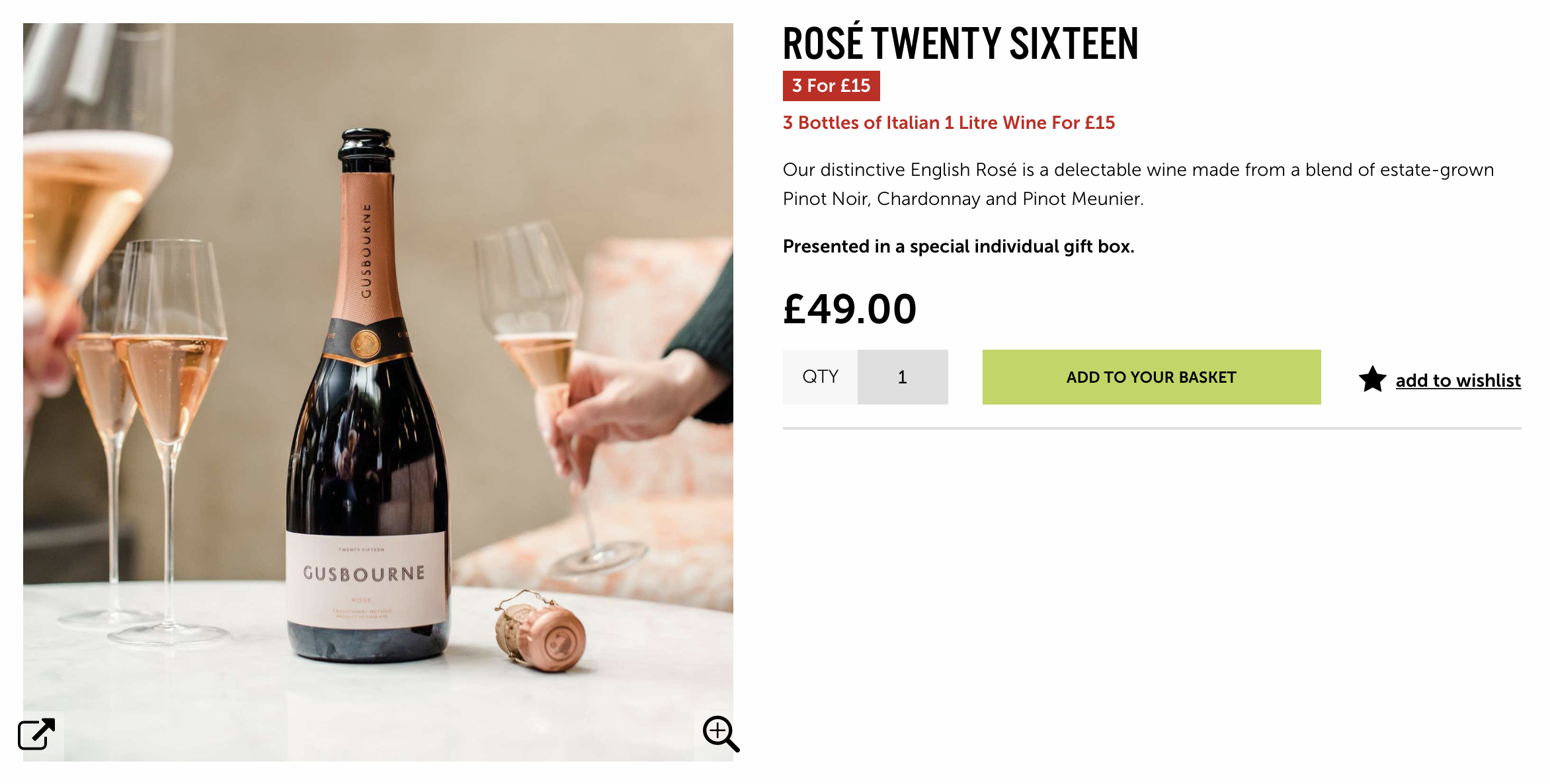
Irrespective of whether your website displays offers, offers are always applied by ShopWired when the visitor's basket qualifies for them.
Twig variables
Twig variables
product.offers
Returns an array of offers available on a product. It excludes offers marked as inactive and where the offer won't apply because of the start/end date.
items.offers
Returns an array of offers applied to a product in the basket.
offer.id
Returns the unique ID of the offer.
offer.title
Returns the title of the offer.
offer.description
Returns the description of the offer.
offer.start_date
Returns the start date of the offer. Use the date filter to return the date in the required format. You can read more about the date filter here.
offer.end_date
Returns the end date of the offer. Use the date filter to return the date in the required format. You can read more about the date filter here. An offer set to 'never expire' will return an end date of 0.
offer.discount_type
Returns the discount type, either fixed_price or percent.
offer.discount_amount
Returns the amount of the discount.
offer.item_count
Returns the product count of the offer.
basket.offer_discount
Returns the total value of discounts from offers applied to the basket (note that this property should be used for illustrative purposes only, offers are not included in properties returning 'original' values).

